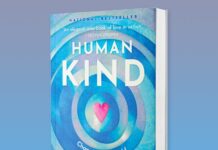In an economic downturn the internet is especially effective as a tool to help you stretch the value of your dollars this holiday season. Here is a list of websites that can help you research products, compare prices and find bargains that fit your budget.
In an economic downturn the internet is especially effective as a tool to help you stretch the value of your dollars this holiday season. Here is a list of websites that can help you research products, compare prices and find bargains that fit your budget.
Leading the way is ConsumerWorld.org, author of the following list of “Top 5 Shopping Tools for Sore Wallets”. The website, www.consumerworld.org, is a public service, non-commercial guide that receives no compensation from any of the sites listed, with over 2000 of the most useful consumer resources. Visit often and find lots of deals and helpful comparisons.
Top 5 Shopping Tools for Sore Wallets
1. Get Notified When Prices Drop with DealAlerter
A new website, DealAlerter.com (a service of Consumer World) sends email alerts to shoppers when items they are interested in buying drop in price. Just use its comparison shopping feature to find the current range of prices for a particular item at hundreds of online stores. If current prices seem too high, the shopper can set a lower target price for the item. The service will then automatically recheck prices daily until it finds the item at or below the price that was set, and notify the shopper.
2. Get the Buzz about Unadvertised Bargains with SlickDeals.net
The best deals are often not widely advertised, but some consummate bargains hunters share their finds on two websites — FatWallet.com and SlickDeals.net. Just visit the “Hot Deals” forum at either site for a messageboard full of bargains ferreted out by members. The deals listed often combine sale prices, rebates, coupon codes and other savings tactics. One recent posting was for a $400 Dyson vacuum for an amazing $149.99.
3. Find Brick & Mortar Sale Circulars Online with Sunday Saver
Looking for a particular item but didn’t save the Sunday sale circulars? Find out what is on sale at local stores at SundaySaver.com (links to store circulars) and SalesCircular.com. The latter site allows you to select a product category like “gps units” or “digital cameras” and displays a list of those items with their sale prices at stores near you. SundaySaver.com has a “Black Friday Ads” section with a number of post-Thanksgiving sales already posted.
4. Check Price Histories with PriceSpider
Just because an item is on sale, does not mean it is being offered at a great price. One way to distinguish a so-so sale from a “you better be there when the doors open” one is to check the price history of items at PriceSpider.com. For hundreds of stores, the site displays a graph of price fluctuations (previous selling prices) over the past six months for the item selected. Prices histories can be plotted for particular stores, or for all stores as a whole.
5. Ship Gifts for Less with ShipGooder
With the increase in gas prices, common carriers have raised their prices to ship and deliver goods. If you can’t find sellers with free shipping offers, compare the price of having the store or Internet seller send the goods directly to the gift recipient with the price it would cost you to ship it. Shipgooder.com provides a comparison chart of shipping costs for your package based on weight, destination, and speed of service at UPS, FEDEX, DHL, and the post office. (Hint: use “advanced search” to select a residential address as the destination.)